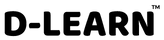Class
4-9
Chapters
14
Lessons
8
Quiz
1
Activites
1
Course Highlights

Online Sessions

DIY Activity Kit

D-Learn Mentor Support

Earn Reward and points

100% hands on experience
Course Syllabus
-
Introduction
- Pre-Knowledge
- Problem Statement
- Projective Objective
- How do we add custom characters in Scratch?
-
New programming blocks used
- When key pressed
- Motion – If on edge, bounce
-
DIY Time
- DIY Time
- Key Highlights
-
Science behind the Scenes
- Science behind the Scenes
- Key Takeaways
-
Application
- Real life connect
- Quiz
- Open All · Close All
Learning Objectives
- Implement design thinking skills to solve problems in Scratch
- Understand character interactions in designing a game
- Understand the use of conditional statements in Scratch
- Learn to add keyboard interactions in scratch animation